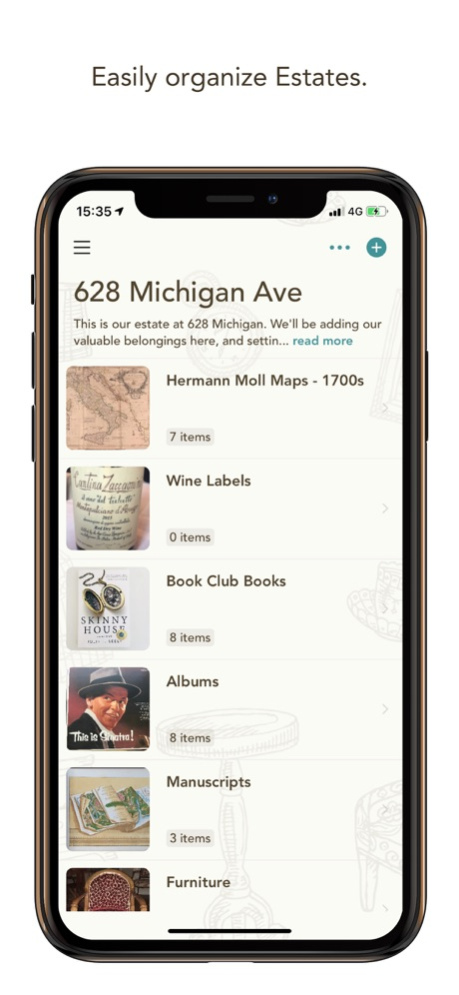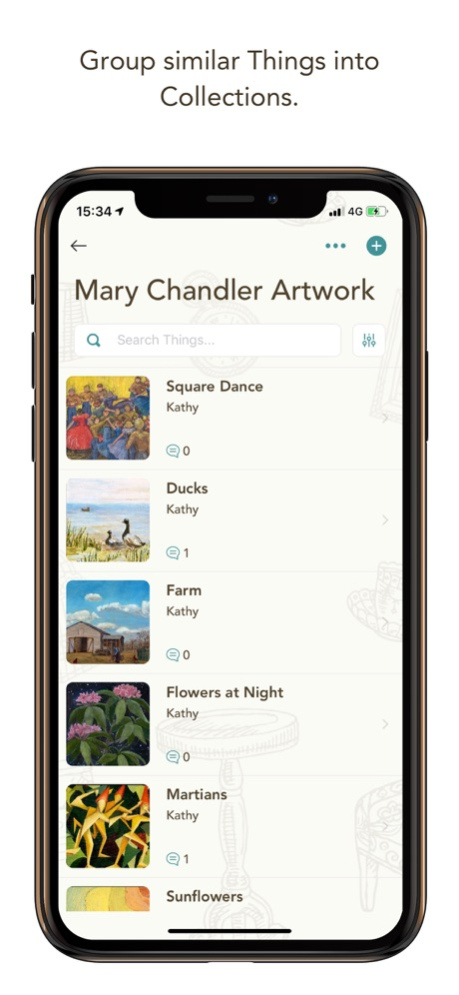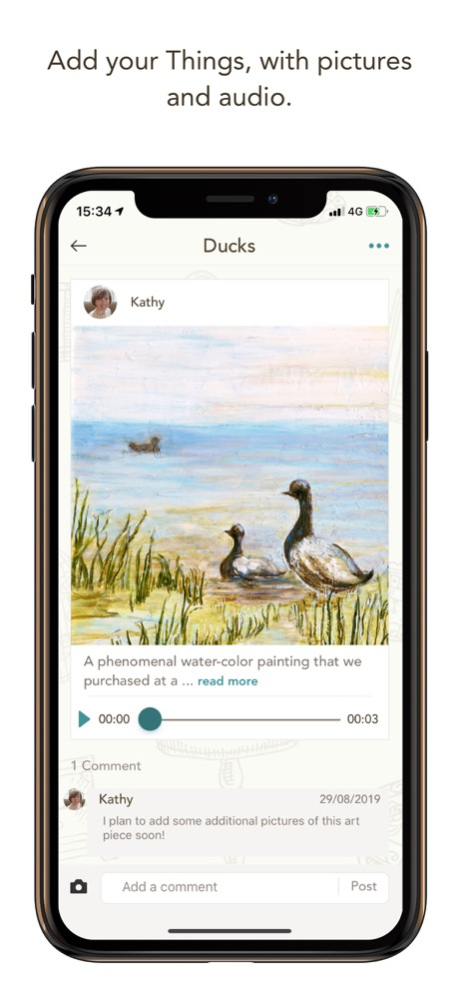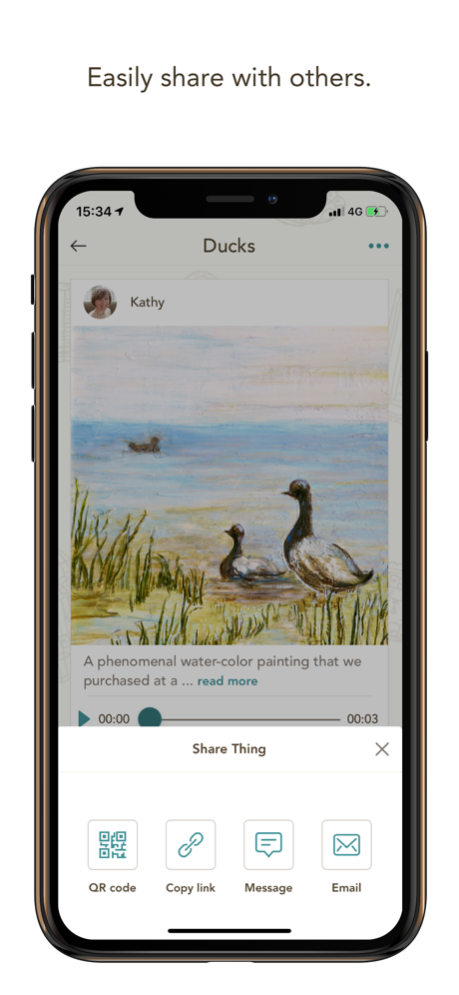Thingealogy - Save Memories 1.0.7
Free Version
Publisher Description
Thingealogy: the story of your things!
Thingealogy is a easy-to-use app designed to capture and share the stories of memorable belongings. It’s a delightful way to learn more about heirlooms and mementos, and to engage your family, friends, or customers in fun and meaningful conversations about these belongings.
Includes prompts to:
• Take photos of meaningful things
• Record the story behind these belongings
• Assign these recorded stories now known as “Things” to “Collections”. Example collections can include furniture, medals, heirlooms, letters, sports memorability, clocks, children’s artwork, paintings, china, record albums, photos.
• Add more information in the Thing’s comment section which supports hyperlinks and additional photos.
• Invite your friends and family to add comments when you share via Text, E-mail, etc.
• Designate beneficiaries for Things if organizing your possessions for downsizing or estate planning purposes.
All Things are assigned a QR code that is saved as a label-ready image. The label can be printed and affixed to back of things to aid in distribution or organization.
Delight your family and start saving those stories today. Enjoy!
Jul 6, 2022
Version 1.0.7
Minor fixes.
About Thingealogy - Save Memories
Thingealogy - Save Memories is a free app for iOS published in the Food & Drink list of apps, part of Home & Hobby.
The company that develops Thingealogy - Save Memories is Thingealogy, LLC. The latest version released by its developer is 1.0.7.
To install Thingealogy - Save Memories on your iOS device, just click the green Continue To App button above to start the installation process. The app is listed on our website since 2022-07-06 and was downloaded 2 times. We have already checked if the download link is safe, however for your own protection we recommend that you scan the downloaded app with your antivirus. Your antivirus may detect the Thingealogy - Save Memories as malware if the download link is broken.
How to install Thingealogy - Save Memories on your iOS device:
- Click on the Continue To App button on our website. This will redirect you to the App Store.
- Once the Thingealogy - Save Memories is shown in the iTunes listing of your iOS device, you can start its download and installation. Tap on the GET button to the right of the app to start downloading it.
- If you are not logged-in the iOS appstore app, you'll be prompted for your your Apple ID and/or password.
- After Thingealogy - Save Memories is downloaded, you'll see an INSTALL button to the right. Tap on it to start the actual installation of the iOS app.
- Once installation is finished you can tap on the OPEN button to start it. Its icon will also be added to your device home screen.